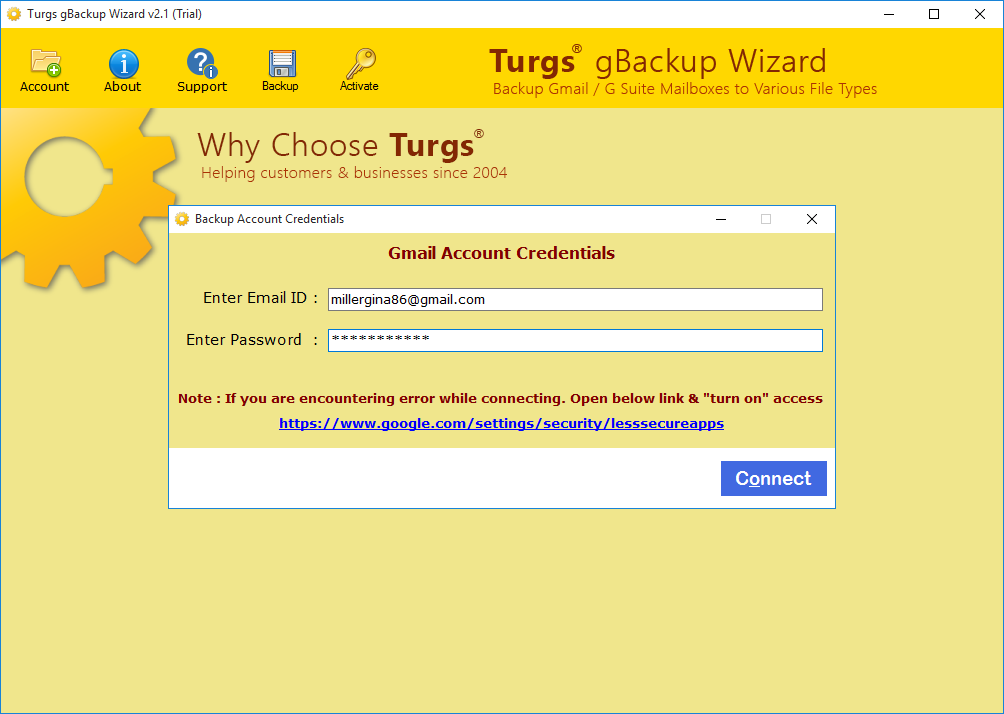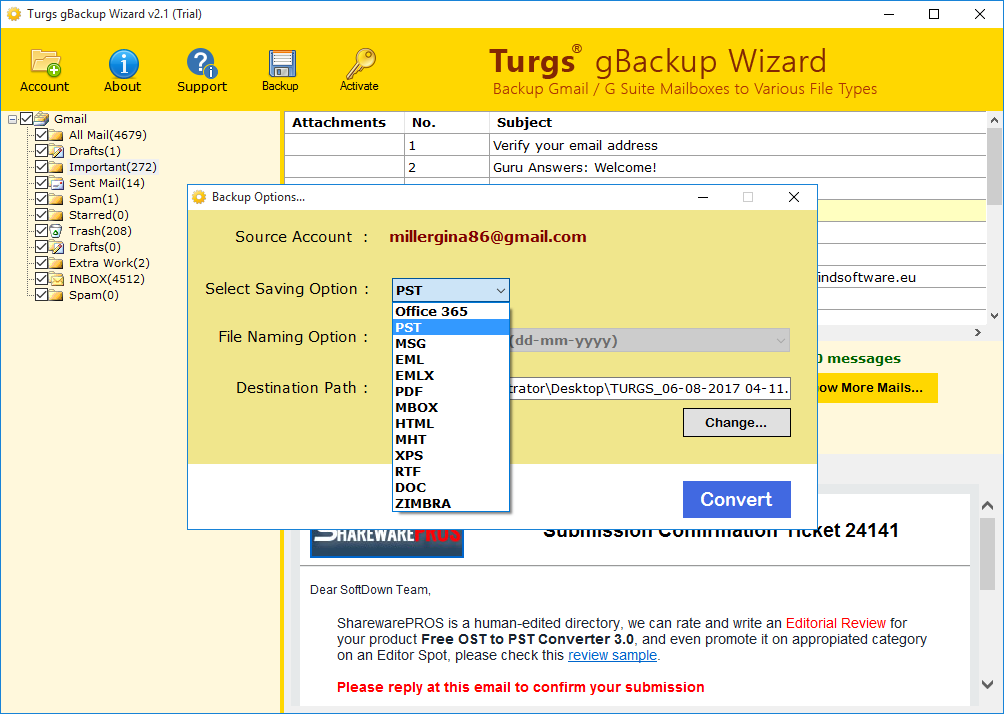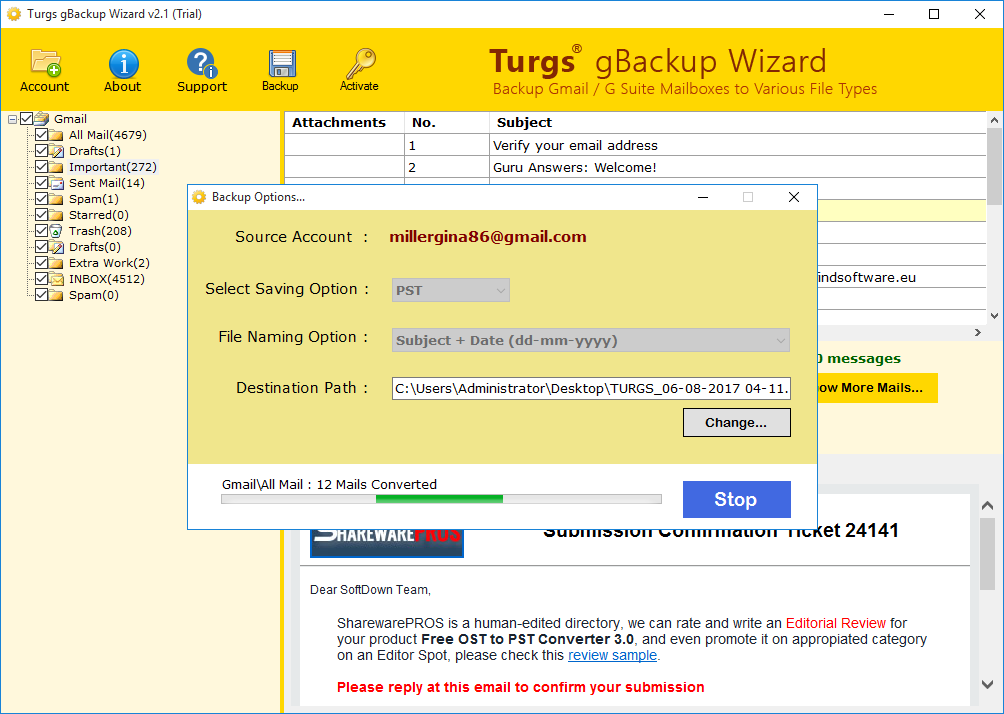Gmail Backup Software
Create the complete backup copy of your Gmail emails account
Download Now Purchase NowCreate Gmail Backup in 10+ File Formats
Create the complete backup of your Gmail account to 10+ popular file formats such as PST, MSG, EML, EMLX, MBOX, PDF, HTML, MHT, XPS, RTF, and Zimbra etc.
Maintains Attachments in an Exact Manner
Gmail backup solutions create the backup of your Gmail account with all its attachment. We can view this without internet connectivity.
Import Gmail to Zimbra Desktop
Now import your Gmail account to Zimbra with the newly added feature. With this feature, you can easily convert Gmail emails to Zimbra.